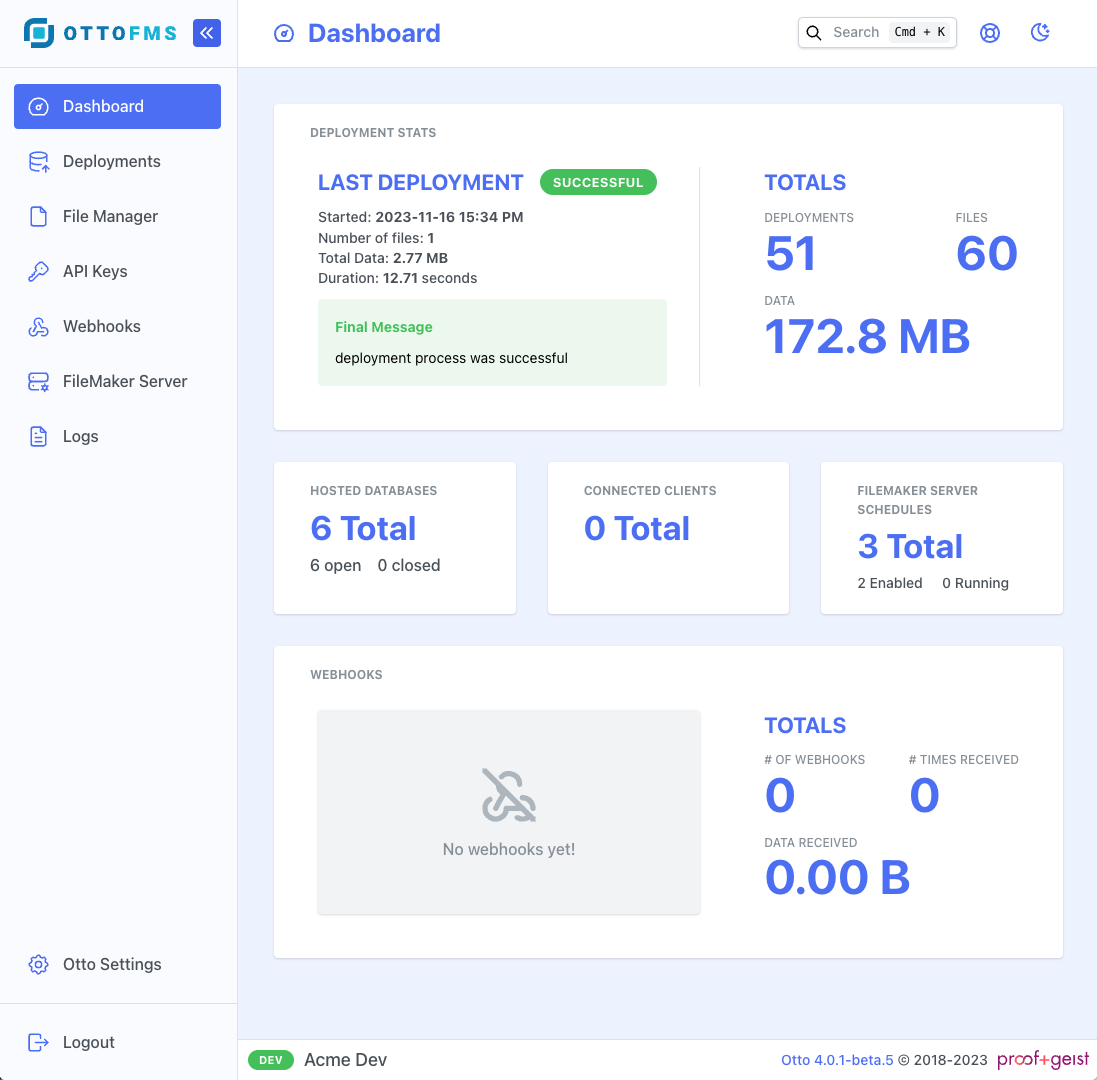Dashboard
The dashboard is the home page of the OttoFMS Console. It has an overview of the current state of the system, and links to the other pages of the console.
The statistics in the top right of the dashboard are based on existing data, if you delete any deployments from the deployments tab, those deletions will be reflected in these statistics.
Install OttoDeploy banner
If you haven't installed OttoDeploy on this server, a banner appears at the top of the dashboard and deployments list. Follow the instructions in the banner to deploy OttoDeploy to this server automatically. Learn more about installing OttoDeploy
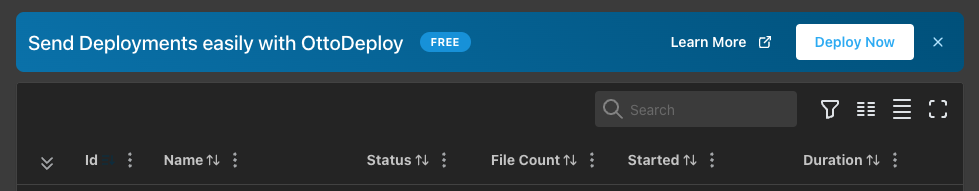
Theme variations
For more information about the theme variations, see Customizing OttoFMS.
Dark
Here is what it looks like in dark mode, with the theme set filled sidebar, and the 'proof' pink brand color.
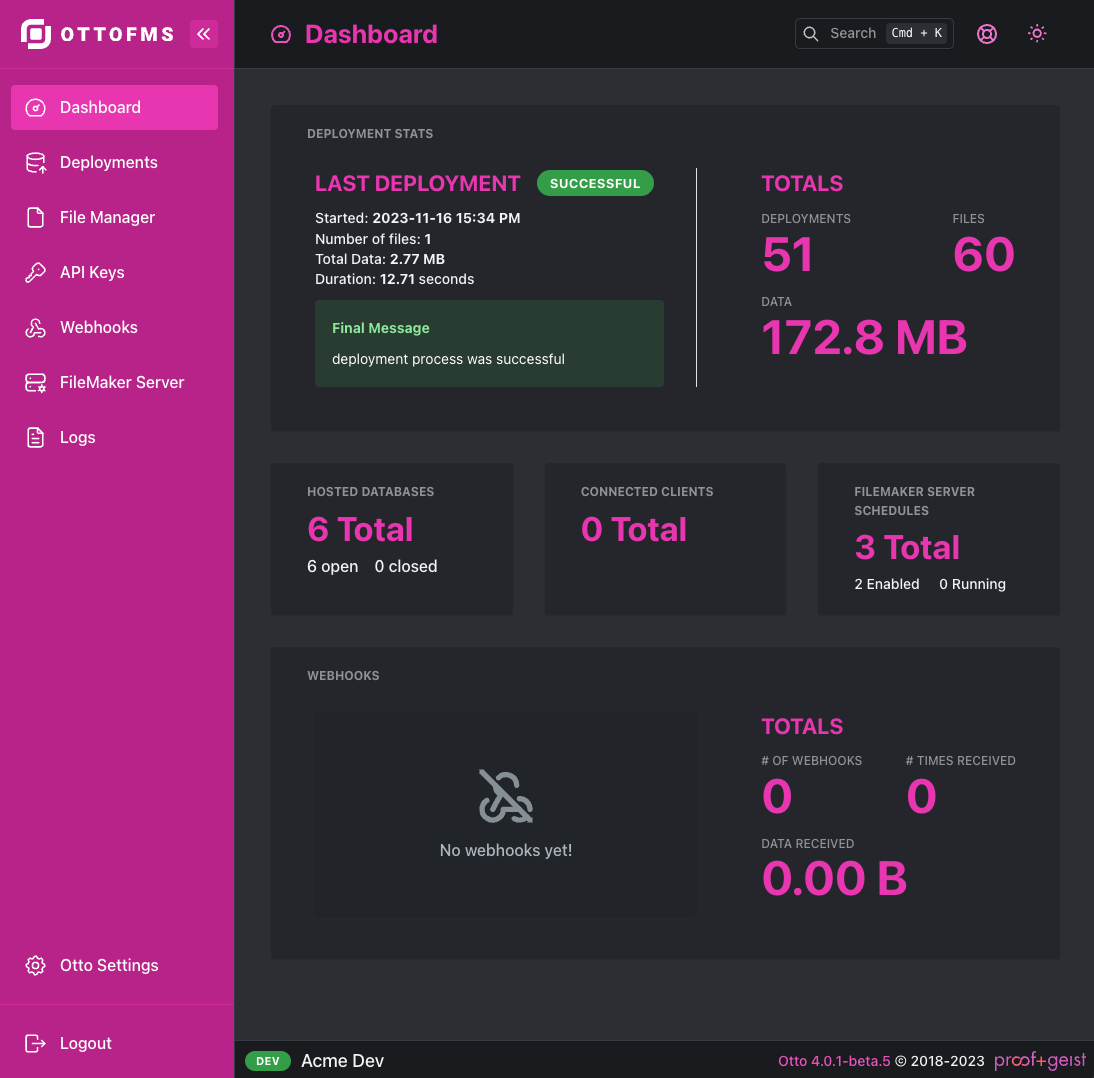
Light
Here is what it looks like in light mode, with the theme set to lite sidebar, and the 'grape' color.