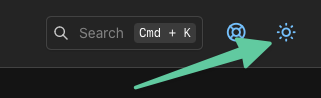OttoDeploy
OttoDeploy is a simple deployment tool for your projects. It is designed to be simple and easy to use. Use this guide for more in-depth information about how OttoDeploy works.
Spotlight Command Bar
The Spotlight Bar can be used to navigate quickly around OttoDeploy, to get links to the OttoDeploy and OttoFMS docs, and to perform some quick actions. It is available by clicking the search box in the upper right or clicking Ctrl + K or Cmd + K on your keyboard.
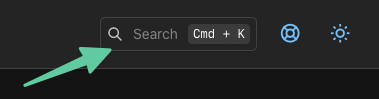
It provides a quick type-ahead search to everything in OttoDeploy.
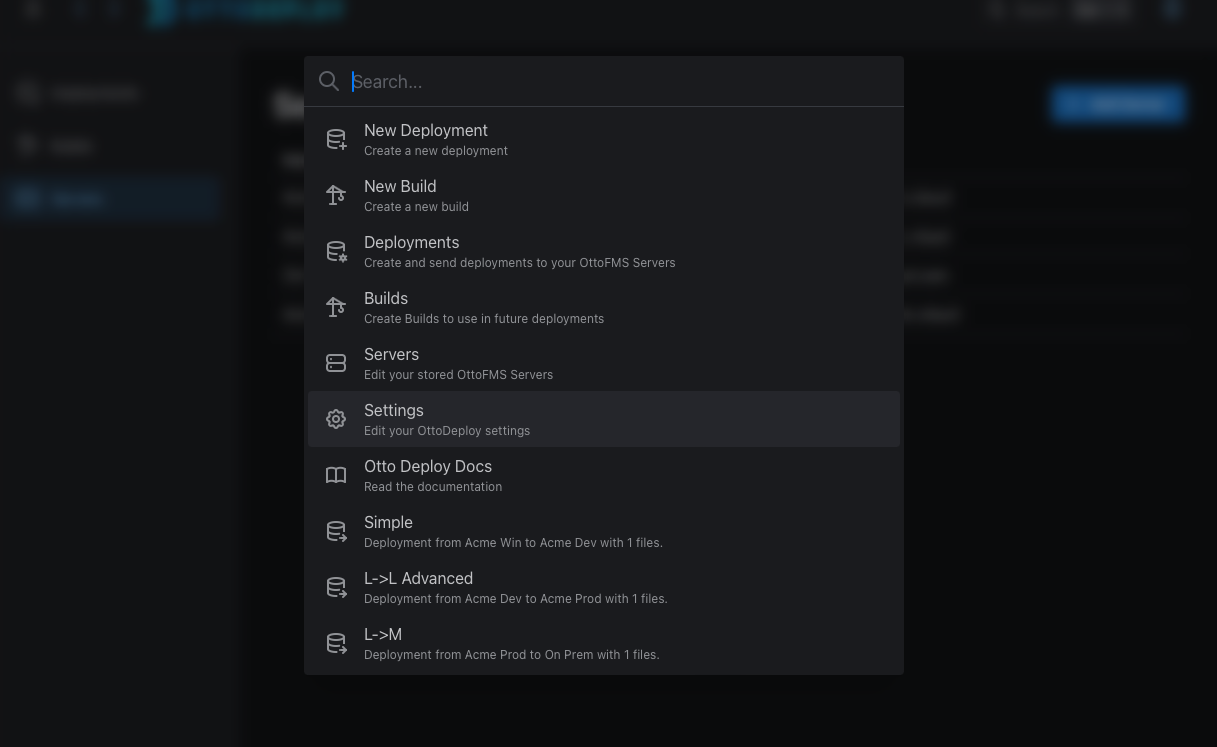
Appearance
Toggle the dark mode light mode by clicking the sun/moon icon in the top right corner.