Deployments
The Deployments view is where you can setup and manage your deployments. You can access the Deployments view by clicking on the Deployments link in the left hand navigation. Read more about Deployments.
List View
On the list view you can see all the deployment configurations that you have setup. You can add a new deployment configuration by clicking the New Deployment button. Click on any of the listed deployments to see and update the details of that deployment.
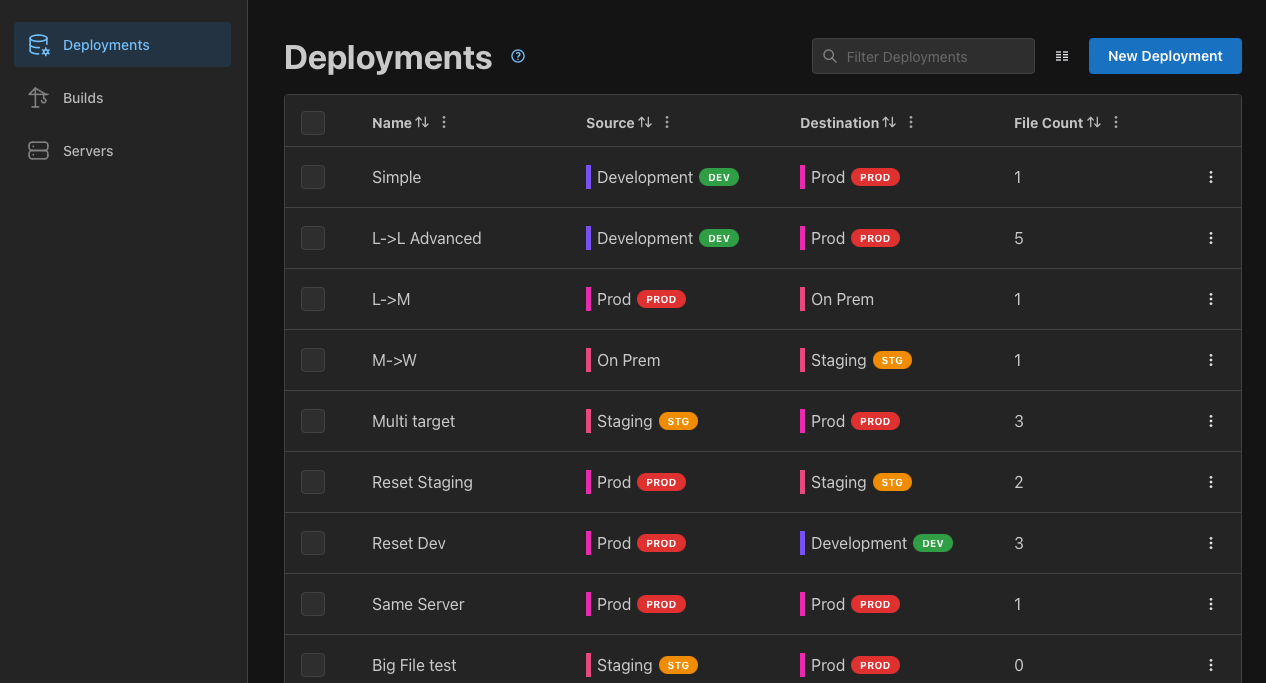
Deployment View
Each Deployment has a detail view where you can see and update the details of that deployment. You can access the detail view by clicking on any of the listed deployments in the list view.
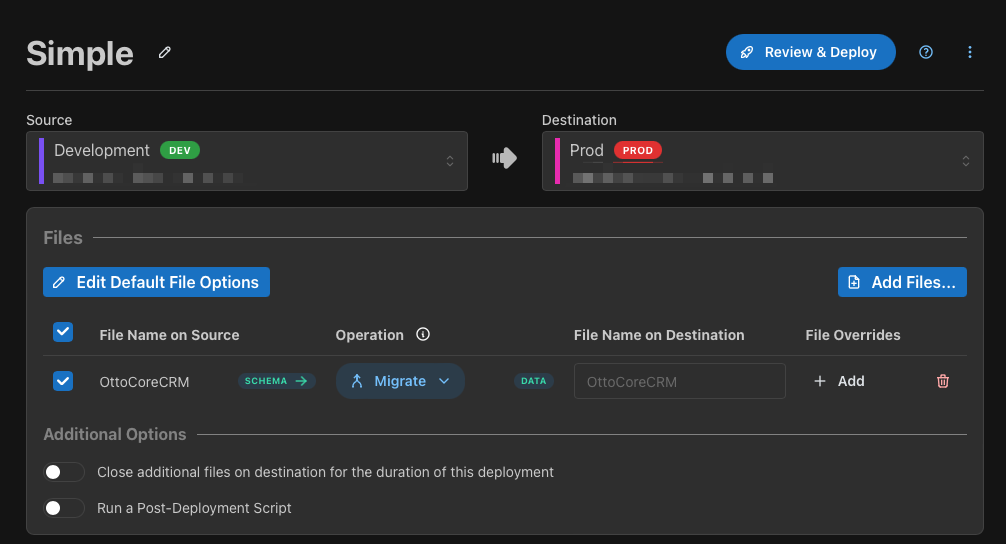
Deployment Details
The menu in the top right can be used to perform actions on each deployment:
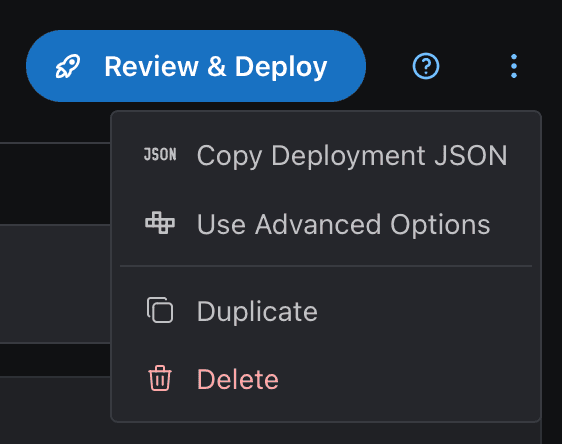
Copy Deployment JSON: This will open up a window where you can review the JSON object that will be sent to OttoFMS on your destination server. There is a setting in the opened window to hide secrets, this can be toggled to hide any secrets that are in the JSON object. If you send your deployment JSON to Proof+Geist for support, please make sure to hide secrets before sending.
Use Advanced Options: Toggles the advanced options for the deployment. The advanced options are described in the Advanced Options section.
Duplicate: Creates a copy of this deployment.
Delete: Deletes this deployment from OttoDeploy. This action cannot be reversed.