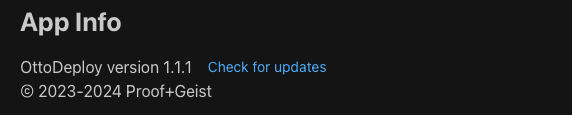Settings Screen
Default Advanced deployment settings
Setting this to "on" will make it the default for new deployments. Existing deployments will not be affected.
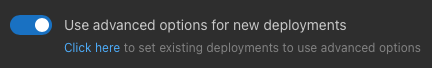
Open OttoFMS console when running a deployment
Setting this to "on" will open the OttoFMS console automatically when a deployment is started. so that you can watch the logs.

Fill credentials from build
Having this setting enabled will fill the source credentials on a deployment from the build when using a build as a source. This setting is on by default.

Notification Settings
Notifications can be set up in the settings screen. These notification channels can then be added to each sub-deployment to receive notifications when a deployment is started, completed, or fails. Deleting a notification target from the settings will not affect existing deployments, but will prevent new deployments from selecting that target.
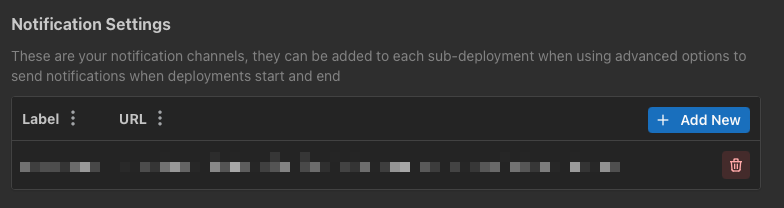
Pause Scripts
The Pause Scripts button will open a window and pause all running scripts in OttoDeploy. Closing the window it opened will resume the scripts. This setting is intended to be used if you are trying to debug other FileMaker files while running OttoDeploy. Pausing the running scripts in OttoDeploy will avoid any conflicts with the scripts you are trying to debug.
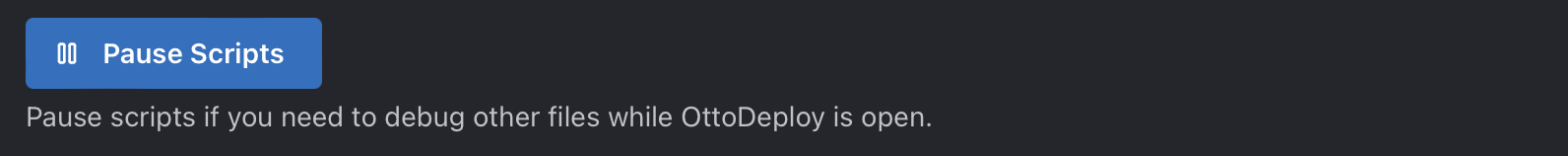
App info
Shows the current version of the app, and has a button you can click to check for updates.